 Feature FMIOFF Turn off Find My iPhone, passcode, disabled, open menu iOS13
Feature FMIOFF Turn off Find My iPhone, passcode, disabled, open menu iOS13
If you have disable iOS iphone or ipad you can Turn off Find My iPhone permanently without password, must be sure your device is disabled or passcode lock iphone, open menu works on same principle too. This tool is working with all devices supported by jailbreak & checkra1n, unc0ver on iOS13. Also it must iCloud account has not changed the password.
Supported Screens :
What you need to make this work ?
- supported device ( jailbreak checkra1n first )
- iOS13 only (iOS11 or iOS12 doest work)
- Download ch33sm8 windows tool here
- Generate a Token and ( copy token )
- SEND / paste Token Here ( u will need twitter account )
- Wait for result
- FMIOFF Instant – this is not free tool ( low cost FMIOFF )
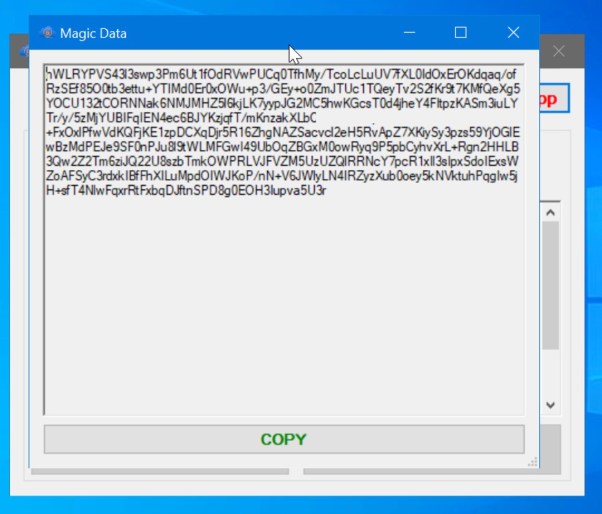
FMIOFF TURN OFF FIND MY IPHONE, PASSCODE, DISABLED, OPEN MENU
Windows tool:
Download FMIOFF Turn off Find My iPhone, passcode, disabled, open menu iOS13
-
File Name:FMIOFF Turn off Find My iPhone, passcode, disabled,
- File type: compressed/Zip File Size:3.3MB
- Virus status: scanned by Avast security.
- File Password: Without Password
- Download Link

Post a Comment