Download BST V3.42.00 Dongle Latest Setup 2020

Feature Of BST Dongle V3.42.00 :
BST dongle setup file is also known as the best smartphone tool setup file. Recently the latest version was released, and you can download it by clicking the downloaded button. However, this is a professional software for servicing the Samsung and HTC Android smartphone. This tool helps a user to flash their smartphone, unlock the locked device without losing any user data. Remove screen lock. Reprise the IMEI number with backup and restore IMEI number and NVM/EFS, root, etc. now download the file and read full content for efficiently use the tool on your pc.
Download BST Dongle V3.42.00
File Name: BST Dongle V3.42.00


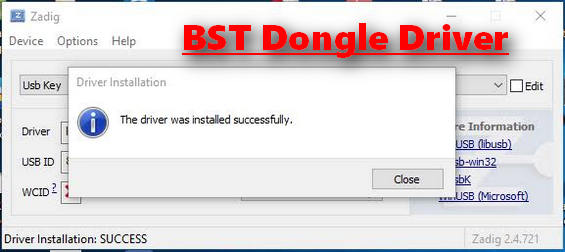
Post a Comment