iPhone Hidden Trick iCloud Remove New Trick To Hide iCloud Open Menu
In this post, I have the latest method/trick for bypass the iCloud lock from the open menu. the trick working on the local server to edit the plist file and delete an iCloud lock in the open menu. but you need to jailbreak your iPhone first otherwise is not working.
Features:
1 : Jailbreak iPhone Checkra1n
2: Download File here: WinSCP-5.17.10-Portable.zip below link
3: Extract the file and run < connect_iPhone.bat >
4 : open folder /private/var/mobile/Library/Preferences/com.apple.icloud.findmydeviced.FMIPAccounts.plist
5: delete numbers below ( dsid )
6: reboot phone and log out your iCloud no need password.
DOWNLOAD - iPhone hidden Trick iCloud Remove Files
README:
Compatibility: The tool runs perfectly on Windows XP, Windows Vista, Windows 7, Windows 8, Windows 8.1, and Windows 10 (32 bit and 64 bit).
Take a Backup: If you are willing to try the above tool, then please take a backup of your personal data from your Android Smartphone or Tablet. As flashing any Firmware or recovery may brick the device.
Credits: iPhone Hidden Trick iCloud Remove is created and distributed by the developer. So, full credits go to the developer for sharing the tool for free.

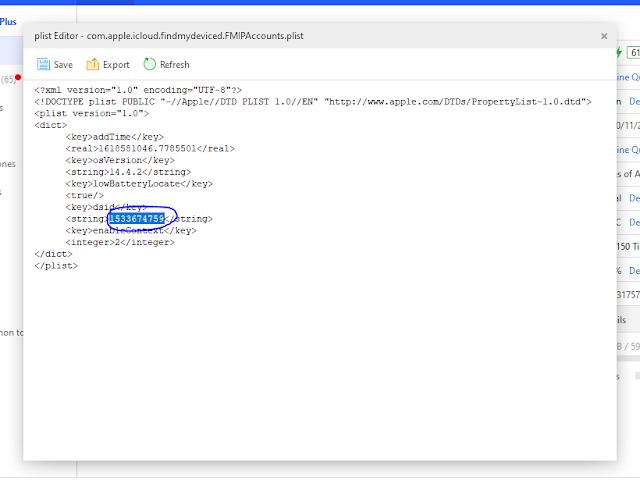
Post a Comment