OMH QC Service Tool Free For All Users Download Now Working & Tested
OMH QC Service Tool 1.9 is a small tool for Windows computers. it is allowed users to remove FRP, MI Account, User lock-like operation on all Qualcomm mobile. it is a very special tool because he was no need for compatibility issue, the program has been designing on bat programming codes. you can run the tool on any Windows computer, the tool is previously uploaded many tools and all is working fine you can search on my blog to download another version.
Features:
- Xiaomi
- OPPO
- VIVO
- Others Models Qualcomm Only
- Remove ML Bootloader Unlocked
- Remove FRP Any Brand - EDL
- Bypass FRP Any Brand - ADB
- Bypass MI Cloud - ADB
- Extra Function
- IMEI Write Fastboot
- Flashing
- MI A Series install Patch Boot
- Mi Cloud Bypass ADB No Force Close Error (BETA)
- MI User lock Remove ADB
- Backup/Restore
How many models are supported you can check a pic from above all models are listed on their picture.
How To Use?
- First, you need to download tool all files
- Next is a portable tool you do not need to install you can run from anywhere.
- Next, after the tool is extraction complete you need to open the folder and run the "OMH QC Services Tool V1.9.exe" file
- Now is open in a second now connect phone in a various mode which tool is says and solve your mobile problem.
- Done !!!
File Information:
READ MORE...
README:
Compatibility: The tool runs perfectly on Windows XP, Windows Vista, Windows 7, Windows 8, Windows 8.1, and Windows 10 (32 bit and 64 bit).
Take a Backup: If you are willing to try the above tool, then please take a backup of your personal data from your Android Smartphone or Tablet. As flashing any Firmware or recovery may brick the device.
Credits: OMH QC Service Tool 1.9 is created and distributed by the developer. So, full credits go to the developer for sharing the tool for free.




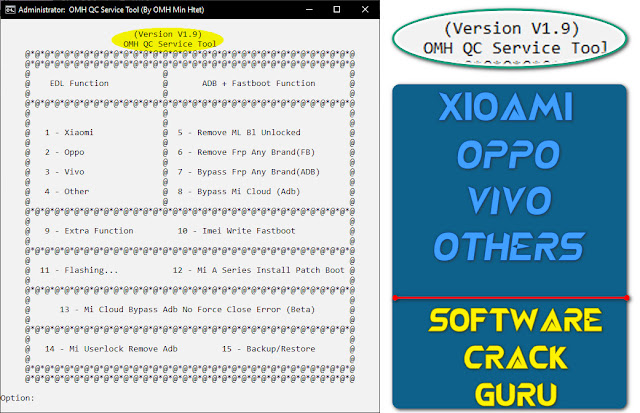

Post a Comment