🎯 CPT Tool — The Free Utility That Just Keeps Getting Better
If you’ve been in the mobile repair game for even a little while, chances are you’re always on the lookout for tools that are simple, effective, and most importantly — free. That’s where CPT Tool really shines.
I’ve personally been using this tool on and off for a few weeks now, and honestly? It’s impressive for something that doesn’t cost a rupee.
🚀 What Makes CPT Tool Worth Trying?
Let’s not sugarcoat it — most tools these days either come with annoying limitations, require monthly subscriptions, or need cracked versions that may or may not work. CPT Tool is different.
Here’s a quick rundown of what’s new and why people are talking about it:
📦 V1.0.0 – The Beginning
CPT launched with a bold move — free CPID generation for everyone. No sign-ups, no tokens, just download and go.
📦 V1.0.0.5 – All Features Open
This update basically unlocked everything. No paid versions, no "PRO" features hidden behind a wall. Just click and use.
📦 V1.0.7 – Manual CPID, Now Smarter
The tool got a small tweak here — better handling of manual CPID entries. It's a small fix but it made the tool smoother.
📦 V1.0.8 – MTK Support Added
If you deal with Mediatek phones, this update is a game-changer. It added full support for Mediatek chipsets, making the tool more powerful.
📦 V1.0.9 – Huge Quality of Life Update
- Auto product detection from critical_info (no more copy-pasting codes)
- Removed ADB dependency — faster and more flexible
- Cleaner logging system
- Invalid files now reset the form — helpful when dealing with multiple models
- Overall smoother repair process
📦 V1.1.0 – Polishing Up
This one focused on bug fixes and general optimization. Nothing flashy, just making sure the tool runs as it should.
And yes — every version is still 100% free.
🧑🔧 How to Set Up & Use CPT Tool (No Confusion, No Guesswork)
If you’re wondering how to get started, here’s exactly what I did:
1. Download & Extract
Get the ZIP file from the official source (or trusted community link) and extract it to your desktop or a known folder.
2. Remove Conflicting Tools
Uninstall any older debugging/crack tools from your system to avoid clashes — this is important if you want smooth performance.
3. Run as Administrator
Right-click on the CPT.exe file and hit “Run as Administrator”. The tool will launch within a few seconds.
4. Register Your Account
Click the Register button inside the tool.
You’ll see a small popup asking for username, password, and email — fill that in and hit Register.
Once you do this, your account is active and you'll even get free credits to begin with.
5. Login & Start Using
Enter your login details and click Login.
From there, just follow the instructions the tool gives you.
It’s mostly plug-and-play — connect your device and the tool takes care of the rest.
Download Link
| Version | Release Notes | Download Link |
|---|---|---|
| CPT Tool ✅ | Latest Version with All Features (V1.1.0) – Free for Everyone 🎉 | Download Now |

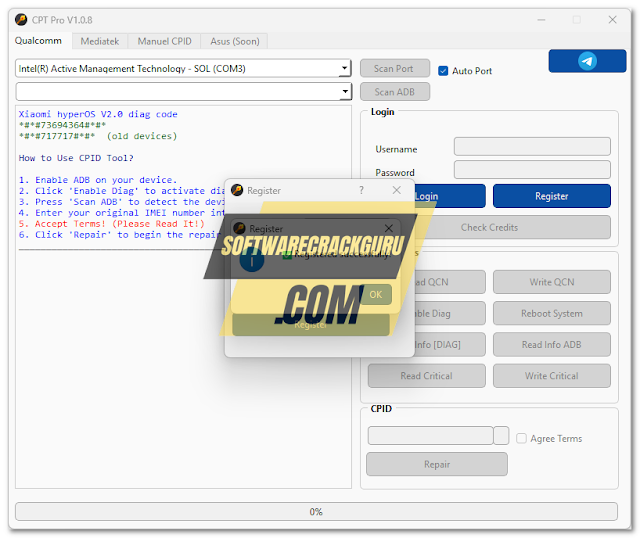
Post a Comment