Download Android Root Tool [ART] v1.0.2.0 - One Click Root/Xiaomi Qualcomm IMEI Repair
Android Root Tool [ART] v1.0.2.0 is a small windows computer tool. now the tool is come with some new functions for Xiaomi phones and improved the tool for rooting any android mobile. in this version, you can repair Xiaomi Qualcomm phones IMEI without eng rom flash or any box dongle needed for this operation.
ART | Android Root Tool offers a user-friendly interface and a one-click solution for Repair <> Root today's smartphones, making it easy for users to unlock the full potential of their device.
Supported Brands & Models:
Samsung Models:
- SM-A013F
- SM-A013G
- SM-A013M
- SM-A025F
- SM-A025G
- SM-A025M
- SM-A025U
- SM-A025U1
- SM-A025V
- SM-A102U
- SM-A105F
- SM-A105FN
- SM-A105G
- SM-A105M
- SM-A105N
- SM-A115F
- SM-A115M
- SM-A115U
- SM-A115U1
- SM-A115W
- SM-A127F
- SM-A127M
- SM-A205F
- SM-A205FN
- SM-A205G
- SM-A205GN
- SM-A205S
- SM-A205U
- SM-A205W
- SM-A205YN
- SM-A217F
- SM-A217M
- SM-A217N
- SM-A260F
- SM-A260G
- SM-A3050
- SM-A3051
- SM-A3058
- SM-A305F
- SM-A305FN
- SM-A305G
- SM-A305GN
- SM-A305GT
- SM-A305N
- SM-A305YN
- SM-A320F
- SM-A320FL
- SM-A320Y
- SM-A405FM
- SM-A405FN
- SM-A405S
- SM-A415F
- SM-A4260
- SM-A426B
- SM-A426U
- SM-A426U1
- SM-A505F
- SM-A505FM
- SM-A505FN
- SM-A505G
- SM-A505GN
- SM-A505GT
- SM-A505N
- SM-A505U
- SM-A505U1
- SM-A505W
- SM-A505YN
- SM-A515F
- SM-A515U
- SM-A515U1
- SM-A515W
- SM-A5160
- SM-A516B
- SM-A516N
- SM-A516U
- SM-A516U1
- SM-A516V
- SM-A520F
- SM-A520K
- SM-A520L
- SM-A520S
- SM-A525F
- SM-A525M
- SM-A5260
- SM-A526B
- SM-A526U
- SM-A526U1
- SM-A526W
- SM-A528B
- SM-A528N
- SM-A530F
- SM-A530N
- SM-A530W
- SM-A7050
- SM-A705F
- SM-A705FN
- SM-A705MN
- SM-A705W
- SM-A705YN
- SM-A7160
- SM-A716B
- SM-A716S
- SM-A716U
- SM-A716U1
- SM-A716V
- SM-A720F
- SM-A720S
- SM-A725F
- SM-A725M
- SM-A730F
- SM-A750F
- SM-A750FN
- SM-A8050
- SM-A805F
- SM-A826S
- SM-A9200
- SM-A920F
- SM-A920N
- SM-E025F
- SM-E5260
- SM-E625F
- SM-F127G
- SM-F415F
- SM-F7070
- SM-F707B
- SM-F707N
- SM-F707U
- SM-F707U1
- SM-F707W
- SM-F7110
- SM-F711B
- SM-F711N
- SM-F711U
- SM-F711U1
- SM-F916B
- SM-F916U
- SM-F916U1
- SM-F9260
- SM-F926B
- SM-F926U
- SM-F926U1
- SM-F926W
- SM-G390F
- SM-G390W
- SM-G390Y
- SM-G398FN
- SM-G525F
- SM-G570F
- SM-G570M
- SM-G570Y
- SM-G615F
- SM-G615FU
- SM-G780F
- SM-G780G
- SM-G7810
- SM-G781B
- SM-G781N
- SM-G781U
- SM-G781U1
- SM-G781V
- SM-G781W
- SM-G8870
- SM-G887F
- SM-G887N
- SM-G9350
- SM-G935FD
- SM-G935K
- SM-G935L
- SM-G935T
- SM-G935U
- SM-G935V
- SM-G935VC
- SM-G935W8
- SM-G9508
- SM-G950F
- SM-G950N
- SM-G950U
- SM-G950U1
- SM-G950W
- SM-G9550
- SM-G955F
- SM-G955N
- SM-G955U
- SM-G955U1
- SM-G955W
- SM-G960F
- SM-G960N
- SM-G960U
- SM-G960U1
- SM-G9650
- SM-G965F
- SM-G965N
- SM-G965U
- SM-G965U1
- SM-G965W
- SM-G9700
- SM-G9708
- SM-G970F
- SM-G970N
- SM-G970U
- SM-G970U1
- SM-G970W
- SM-G9730
- SM-G973F
- SM-G973N
- SM-G973U
- SM-G973U1
- SM-G973W
- SM-G9750
- SM-G975F
- SM-G975N
- SM-G975U
- SM-G975U1
- SM-G975W
- SM-G977B
- SM-G977N
- SM-G977P
- SM-G977T
- SM-G977U
- SM-G980F
- SM-G9810
- SM-G981B
- SM-G981N
- SM-G981U
- SM-G981U1
- SM-G981V
- SM-G981W
- SM-G985F
- SM-G9860
- SM-G986B
- SM-G986N
- SM-G986U
- SM-G986U1
- SM-G986W
- SM-G9880
- SM-G988B
- SM-G988N
- SM-G988U
- SM-G988U1
- SM-G988W
- SM-G9910
- SM-G991B
- SM-G991N
- SM-G991U
- SM-G991U1
- SM-G991W
- SM-G9960
- SM-G996B
- SM-G996N
- SM-G996U
- SM-G996U1
- SM-G996W
- SM-G9980
- SM-G998B
- SM-G998N
- SM-G998U
- SM-G998U1
- SM-G998W
- SM-J120F
- SM-J120FN
- SM-J120G
- SM-J120H
- SM-J250F
- SM-J250G
- SM-J250M
- SM-J260F
- SM-J260FU
- SM-J260G
- SM-J260GU
- SM-J260M
- SM-J260MU
- SM-J260T1
- SM-J260Y
- SM-J330
- SM-J3300
- SM-J3308
- SM-J330F
- SM-J330FN
- SM-J330G
- SM-J330L
- SM-J410F
- SM-J410G
- SM-J415F
- SM-J415FN
- SM-J415G
- SM-J530F
- SM-J530FM
- SM-J530G
- SM-J530GM
- SM-J530K
- SM-J530L
- SM-J530S
- SM-J530Y
- SM-J530YM
- SM-J600F
- SM-J600FN
- SM-J600G
- SM-J600GF
- SM-J600GT
- SM-J600N
- SM-J610F
- SM-J610FN
- SM-J610G
- SM-J730F
- SM-J730FM
- SM-J730G
- SM-J730GM
- SM-J730K
- SM-J810F
- SM-J810G
- SM-J810M
- SM-J810Y
- SM-M013F
- SM-M013G
- SM-M015F
- SM-M015G
- SM-M017F
- SM-M025F
- SM-M105F
- SM-M105G
- SM-M105M
- SM-M105Y
- SM-M115F
- SM-M115M
- SM-M127F
- SM-M127G
- SM-M127N
- SM-M205F
- SM-M205FN
- SM-M205G
- SM-M205M
- SM-M215F
- SM-M215G
- SM-M305F
- SM-M315F
- SM-M317F
- SM-M405F
- SM-M426B
- SM-M515F
- SM-M526B
- SM-M526BR
- SM-M625F
- SM-N770F
- SM-N9600
- SM-N960F
- SM-N960N
- SM-N960U
- SM-N960U1
- SM-N960W
- SM-N980F
- SM-N9810
- SM-N981B
- SM-N981N
- SM-N981U
- SM-N981U1
- SM-N981W
- SM-N985F
- SM-N9860
- SM-N986B
- SM-N986N
- SM-N986U
- SM-N986U1
- SM-N986W
- SM-P610 (Wi-Fi)
- SM-P615
- SM-P615C
- SM-P615N
- SM-S115DL
- SM-T307U (LTE)
- SM-T380
- SM-T380C
- SM-T385
- SM-T385C
- SM-T385K
- SM-T385L
- SM-T385M
- SM-T385S
- SM-T500
- SM-T575
- SM-T575N
- SM-T720
- SM-T725
- SM-T725C
- SM-T725N
- SM-T727
- SM-T730
- SM-T733
- SM-T736B
- SM-T736N
- SM-T870
To root the SAMSUNG follow the steps
- Connect your device
- Plug the USB cable into your device.
- Enable Developer options from settings and enable USB Debug Mode.
- Execute the EXE file of ART | Android Root Tool and click the button.
Xiaomi Models:
- Redmi 9C
- Mi CC9e
- Mi 10 5G
- Mi 10 Lite 5G
- Mi 10 Lite Zoom 5G
- Mi 10 Pro 5G
- Mi 10 Ultra
- Mi 10i 5G
- Mi 10S
- Mi 10T 5G
- Mi 10T 5G 10T Pro 5GK30S
- Mi 10T Lite
- Mi 10T Pro 5G
- Mi 11
- Mi 11 Lite 4G
- Mi 11 Lite 5G
- Mi 11 Lite 5G NE
- Mi 11 Pro
- Mi 2
- Mi 2s
- Mi 4C
- Mi 4i
- Mi 4s
- Mi 5
- Mi 5c
- Mi 5s Plus
- Mi 5X
- Mi 6
- Mi 6x
- Mi 8
- Mi 8 EE (Explorer)
- Mi 8 Lite
- Mi 8 Pro
- Mi 8 SE
- Mi 8 UD
- Mi 8 Youth
- Mi 9
- Mi 9 Lite
- Mi 9 Pro 5G
- Mi 9 SE
- Mi 9T
- Mi 9T Pro
- Mi A1
- Mi A2
- Mi A2 Lite
- Mi A3
- Mi CC9
- Mi CC9 Pro
- Mi CC9e
- Mi Max
- Mi Max 2
- Mi Max 3
- Mi Max Pro
- Mi MIX 3 5G
- Mi Mix
- Mi Mix 2
- Mi Mix 2S
- Mi Mix 3
- Mi Mix 3 5G
- Mi Mix 4
- Mi Mix Fold
- Mi Note
- Mi Note 10
- Mi Note 2
- Mi Note 3
- Mi Pad 2
- Mi Pad 3
- Mi Pad 4
- Mi Pad 5
- Mi Pad 5 Pro
- Mi Pad 5 Pro Wİ-Fİ
- Mi Play
- PocoPhone C3
- Pocophone F1
- Pocophone F2 Pro
- Pocophone M2
- Pocophone M2 Pro
- Pocophone M3
- Pocophone M4 Pro 5G
- Pocophone X2
- Pocophone X3 NFC
- Pocophone X3 Pro
- Redmi 10
- Redmi 10 Prime
- Redmi 10 Pro
- Redmi 10X 4G
- Redmi 10X 5G
- Redmi 10X Pro 5G
- Redmi 3S
- Redmi 3X
- Redmi 4
- Redmi 4 Prime
- Redmi 4 Pro
- Redmi 4A
- Redmi 4x
- Redmi 5
- Redmi 5 Plus
- Redmi 5A
- Redmi 6
- Redmi 6 Pro
- Redmi 6 Pro (Indian)
- Redmi 6A
- Redmi 7
- Redmi 7A
- Redmi 8
- Redmi 8A
- Redmi 8A Pro/Dual
- Redmi 9
- Redmi 9 India only
- Redmi 9 İndia
- Redmi 9 Power
- Redmi 9A
- Redmi 9C
- Redmi 9C NFC
- Redmi 9T
- Redmi 9T (dandelion)
- Redmi Go
- Redmi K20
- Redmi K20 Pro
- Redmi K20 Pro (Premium)
- Redmi K30 4G
- Redmi K30 5G
- Redmi K30 Pro
- Redmi K30 Ultra
- Redmi K30 Zoom
- Redmi K30i 5G
- Redmi K30S
- Redmi K40 Gaming Edition
- Redmi K40 Pro
- Redmi Note 10
- Redmi Note 10 5G
- Redmi Note 10 Pro
- Redmi Note 10S
- Redmi Note 11 5G
- Redmi Note 11 Pro
- Redmi Note 11T 5G
- Redmi Note 2
- Redmi Note 3 Pro (QC)
- Redmi Note 3 Special
- Redmi Note 4 (MTK)
- Redmi Note 4X (QC)
- Redmi Note 5 Pro
- Redmi Note 5A (Lite)
- Redmi Note 5A (Prime)
- Redmi Note 6 Pro
- Redmi Note 7
- Redmi Note 7 Pro
- Redmi Note 8
- Redmi Note 8 2021
- Redmi Note 8 Pro
- Redmi Note 9
- Redmi Note 9 4G china
- Redmi Note 9 5G
- Redmi Note 9 Pro
- Redmi Note 9 Pro 5G china
- Redmi Note 9 Pro Global
- Redmi Note 9 Pro India only
- Redmi Note 9 Pro Max
- Redmi Note 9S
- Redmi Note 9T
- Redmi Pro
- Redmi S2
- Redmi Y2
- Redmi Y3
- Xiaomi 11i
- Xiaomi 11T
- Xiaomi 11T Pro
- Xiaomi Civi
To root the XIAOMI follow steps
- Download ART | Android Root Tool and install it.
- Plug the USB cable into your device.
- Enable Developer options from settings and enable USB Debug Mode.
- Execute the EXE file of ART | Android Root Tool and click the button.
Changelog!!!
Android Root Tool [ART] v1.0.2.0 - One Click Root/Xiaomi Qualcomm IMEI Repair
ART | Android Root Tool offers a user-friendly interface and
a one-click solution for Repair <> Root today's smartphones,
making it easy for users to unlock the full potential of their device.
Added More thah +300 Models Xiaomi and Samsung Root with +5000 Versions
Added Xiaomi Qualcomm One Click IMEI Repair for +30 Models
Improved Software Performance and Speed
Note : We can Instantly add any Models root on users request in running ART VersionHow To Use?
- First, you need to download the setup file on your computer
- Next Extract the setup file on a desktop with help of the WinRAR/7 Zip tool
- Install the setup file with a double click on it.
-
Next, install the setup, you can close the setup wizard and back to the desktop
-
Done !!! now connect the device to the PC and try to root. enjoy the 7 days free unlimited root Samsung and Xiaomi devices free.
Download Links:
README:
Compatibility: The tool runs perfectly on Windows XP, Windows Vista, Windows 7, Windows 8, Windows 8.1, and Windows 10 (32-bit and 64-bit).
Take a Backup: If you are willing to try the above tool, then please take a backup of your personal data from your Android Smartphone or Tablet. As flashing any Firmware or recovery may brick the device.
Credits: ART - Android Root Tool is created and distributed by the developer. So, full credits go to the developer for sharing the tool for free.







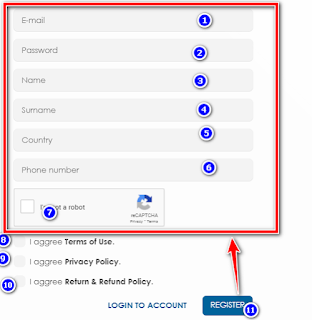
إرسال تعليق